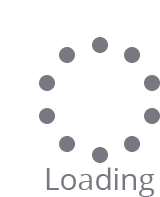A few things at work can be as frustrating as an unorganized or pointless meeting. These meetings waste time that can be spent on getting actual work done. Agendas are a good way to prevent unproductive meetings because they compel attendees to prepare in advance, set clear goals, manage time, and stay focused.
An effective agenda establishes expectations of what is to transpire during the meeting, thereby increasing its overall productivity. It helps the team address important issues quickly.
Lack of productivity is no joke. According to Atlassian, hours lost in such meetings cost businesses an average of $37 billion a year.
Agendas can be formal or informal, short or long. In every event, they should be as simple as possible. Without further ado, here are some excellent meeting agenda examples.
Contents
Best Formal Agenda Examples:
Most meetings start with standing items, which include team status updates and other items that are always on a regular meeting agenda. A meeting facilitator takes attendance and approves the minutes
in the end.
After the updates, the new topics are introduced. The agenda should have a list of topics, the name of a person responsible for each one, and a certain period of time allocated to each. For example:
- Cory – Discuss sales quotas (15 minutes)
Once discussions of new topics have been closed, you can move on to previous ones that weren’t completed. For example:
- James – Employee engagement survey update (20 minutes)
- Sean – Sales hiring update (30 minutes)
At the end of the meeting, review action items and schedule a new meeting if necessary. These will be the last items on your agenda.
Less formal agendas will have far fewer items. Below is an example:
- Intro (5 minutes)
- Review quarterly marketing plan (15 minutes)
- Review sales metrics to date (15 minutes)
- Discuss proposal for next quarter’s marketing goals (10 minutes)
- Agree/disagree with proposed goals (10 minutes)
Long Agenda Examples:
The above examples were formal and informal but in both cases short agendas. Long agendas are typically segmented in three parts – theme, discussion, and structure. Here’s some detailed information about each of these.
Theme:
Segmenting an agenda by themes or topics will set out clear expectations. Without such, a meeting can become chaotic and unproductive. If it proves challenging to establish topics in advance, consider inviting an expert facilitator to the meeting. They will ask attendees what they want to talk about and why. The topics have to be relevant to all the people present. If a topic is only of interest to one person or a small group, everyone else will feel like they’re wasting time.
Discussion:
Next, move to discussion of the topics. Sending the agenda out before the meeting will make it possible for attendees to prepare in advance. Then, everyone will be up to speed and prepared to contribute. You’ll have more insightful and deeper conversations because people won’t have to waste time going through issues they’ve prepared for.
Structure:
Finally, you need a specific set of steps to address each theme on the agenda. Participants will know what to expect and talk about at every stage if you assign certain talking points within a suitable time frame.
Long Agenda Sample:
Your topic might be “Steps to better exposure of the company.” To prepare for the discussion, you could have people focus on newsletters, emails, and data on subscription and engagement. The structure including reviewing and analyzing this data, pinpointing key issues, and drawing conclusions. You could allocate 40 minutes for this.
If you conclude that engagement is poor, discuss possible reasons for this. Ask attendees why they believe this has happened. This would take about 30 minutes. Finally, spend 15-20 minutes talking about improving your newsletter or email subscription strategy.
Read Also: