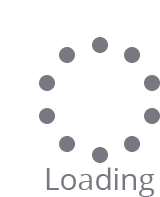Category: Security
ContentRally is a leading source of reliable news and trending topics on Security. Get hard-to-find insights and advice on Security from industry-specific leaders.

1 In 10 Cyber Attacks Is Driven By Espionage
According to Verizon’s data breach report, 89% of cyber attacks aim to gain financial incentives. The other 11% of attacks happen to get some form of leverage through espionage. Also known as cyber spying, such malicious attempts target businesses and governments. The goal is to access sensitive information, classified data, or intellectual property for various benefits. Main tactics used in cyber espionage Cyber espionage targets and exploits the exclusive nature and anonymity of information networks. As technology advances, hackers are becoming sophisticated, meaning their tactics are diversifying. In general, their methods include: Supply chain attacks. Supply chain attacks target systems rather than networks. Hackers first infiltrate an organization’s outside provider to get access to the data. Watering hole attacks. Watering hole attacks involve compromising legitimate websites in high-valued industries with malware. The aim is to trick people into accessing a bad site. The goal is to hack an organization’s network by injecting harmful software into users' computers. Spear phishing attacks. Spear phishing is a customized form of cyber espionage. The method targets high-profile people via email messages that look legitimate. The goal is to make recipients share personal information. This approach allows attackers to access their credit card details or passwords. Zero-day vulnerabilities. A zero-day vulnerability is a tactic used to exploit software flaws overlooked by security teams. It involves implementing malicious code into the software before developers can get a chance to fix it. How to prevent cyber espionage Cyber espionage aims to be undetectable from start to end. Perpetrators generally use extreme measures to conceal their motives, identities, and actions. As a result, business leaders must pay attention to how they perceive their organization’s cybersecurity. In 2020, a nation-state attack targeted several businesses and government agencies in the US. Leading software company SolarWinds got hacked, exposing nearly 18,000 SolarWinds customers, including several US government agencies. The hack compromised systems, data, and networks via a masqued software update. A supply chain attack was the method used to conduct the attack. It involved inserting malicious code into SolarWinds’s Orion system. To prevent such attacks, every organization should implement basic prevention practices such as: Risk assessment analysis Every organization should recognize the worth of its data and who might want it. Risk assessment is the base for setting up a risk-based security strategy. Being aware of potential threats makes detecting vulnerabilities much easier. Build a secure system infrastructure Set a secured perimeter around your organization’s network. An excellent prevention strategy is multi-level security. A layered approach makes cyber espionage attacks more difficult to penetrate. Start by separating your corporate network from sensitive data and limiting access. Implement the zero-trust model to check user identity whenever someone accesses sensitive resources. Develop a cybersecurity policy When building a cybersecurity policy, include clearly defined rules around topics such as: Network security. Explain security rules and implementation tactics. Include clear guidelines for accessing computer networks. Network security awareness. Inform all employees about your security mechanisms and processes. Employee onboarding & offboarding. Ensure all security procedures are defined, explained, and followed during the onboarding/offboarding. Password control. Set strict rules on how employees must create, store, and manage passwords within your company. Restrain password reuse on multiple websites and browsers. Network & system access management. Specify procedures for accessing data for remote, regular, and privileged users. Data breach response. Build an action plan for what employees must do if a data breach occurs. Make sure everyone follows the security rules developed. How to develop a company culture that values security There’s only so much the IT department of an organization can do to spot a cyber attack. In 2022, 85% of data breach attempts were human-driven. Security awareness training remains one of the best defense mechanisms against cyber attacks. With a strong security-focused culture, employees gain confidence to make more sensible decisions. This leads to lower security incident risks and reduced time security teams spend addressing threats. How do you build a company culture that values security? Don't make security policies too technical. Make learning how to scan a file for viruses and using multiple-factor authentication (MFA) easy to understand for everyone. Make sure employees understand why they shouldn't share passwords and access codes. Talk about incidents that have happened to reinforce the need for security best practices. ● Set standards, performance metrics, and goals. Track progress frequently. Reward employees for their contribution. Implement an incentive plan to praise employees for improving security throughout the organization. In conclusion, employees will fail to understand the importance of security if they believe it's the responsibility of IT. That’s why prevention practices often rely on establishing a strong security culture beforehand. Read Also: The Importance Of Cybersecurity In The Digital Age What Are Some Best Practices To Prevent Phishing Attacks? Learn Everything About Google Verification Code Scams In 2023
READ MOREDetails
How To Stop Scammers On Facebook Marketplace
Scammers are everywhere online these days, and it’s important to be aware of the different types of scams that you might encounter when buying and selling items on the Facebook marketplace. Staying informed about potential scams that might be targeted toward you will help you protect your items, your personal information, and your money. Our article gives you information on common Facebook marketplace scams and how to stop scammers on the Facebook marketplace. What Is Facebook Marketplace? Facebook marketplace is one of today’s most popular selling platforms for both used and new goods. Facebook users can easily navigate the marketplace to find items in their area and items that are available for shipping. Facebook doesn’t charge any kind of fee for this service, which is part of what makes the platform so popular. Common Facebook Marketplace Scams As with any type of selling platform, scams are common on the Facebook marketplace. We give you an overview of the most common Facebook marketplace scams you might encounter. 1. Overpayment Scams Overpayment scams are common both on and off the Facebook marketplace, and these scams involve the buyer claiming to have overpaid for the item by accident. They may try to show proof by providing some kind of receipt or screenshot of payment. The buyer will then ask that you refund the difference, but once you do this, their original payment will be shown to be false or otherwise not processed. The buyer will then disappear, making off with the money that you sent them as a ‘refund.’ 2. False Payment Scams False payment scams involve the buyer sending you a payment receipt in order to get you to send a package or deliver an item. These are often screenshots of false payments or utilize suspicious third-party apps. So, it’s important to always use a trusted payment app such as PayPal or Venmo and verify that payment is actually received before you take the next steps in the selling process. 3. Shipping Scams Shipping scams are very common on most buying and selling platforms, and the Facebook marketplace is no exception. In these scams, a buyer may request that you go ahead and send a package before payment is received. Alternatively, they may present you with a false payment receipt so that you will send the package. Buyers may also claim that a package was never received, and sellers on the Facebook marketplace may simply take your money and never ship your package. These scams can be hard to catch at first, so always use common sense and scrutiny when dealing with shipping and receiving packages. 4. Bait and Switch Scams Bait and switch scams involve the scammer listing a more valuable or popular item on the marketplace, but when you message them about that item, they tell you it has been sold. They may then offer you an item of inferior quality in the hopes that you settle for it and buy it. 5. False Listings Fake listings, such as listings for apartments or other rentals, and listings that appear too good to be true for valuable items are often the cornerstone of this scam. In these scams, you may be asked to fill out forms to obtain items or a rental, asked to put down a deposit, or asked to pay a holding fee, only for the rental or item listing to disappear. Then, the scammer vanishes with your money and information. Related: Social Media Marketing – A Life-Changing Strategy Tips for Stopping Facebook Marketplace Scammers The following tips will help stop you from falling for scams when utilizing the Facebook marketplace. Always use caution and common sense when buying or selling online. Make sure payments are fully received and processed before shipping any product; this stops you from losing the item if a payment turns out to be false. Never engage with anyone who wants to send payments through sketchy third-party apps and always double-check who owns email addresses. Always double-check electronics to make sure they are working and be wary of items that appear like they have been stolen. If the price of something or a product is too good to be true, it likely is. Never reveal codes that are texted to your phone, and never fill out any kind of form asking for your personal information in order to receive an item. Always ask for tracking codes or provide tracking codes when shipping and receiving items to prevent false claims of lost packages and to ensure items are actually shipped. To stop a Facebook marketplace scam for good, open the listing you believe is a scam. Tap on the three dots to open the menu, then navigate to the option that says ‘report listing.’ Tap or click on this, and Facebook will handle the scam listing. You can also complete this method with the buyer by navigating to the messages exchanged with the buyer. Then, open the same menu by tapping or clicking on the three dots, and select ‘report buyer.’ Making Your Marketplace Experience Safe Facebook marketplace is a powerful tool to help you buy and sell personal goods to locals in your area, or ship products to those farther away. However, the Facebook marketplace does have its share of scams, and it’s important to be wary as you utilize the platform. Keep your wits about you and remember our tips for stopping Facebook marketplace scammers in their tracks. Read Also: How To Make Your Online Business More Humble By Managing Your Reputation How To Recover Deleted Facebook Messages Using Com.Facebook.orca? – With Pictures How a B2B Payment Solution Can Aid Your Ecommerce Company?
READ MOREDetails
What Are Piracy Websites? | Top 10 Pirated Websites In The World
At times, you can't get subscriptions to streaming services! Some movies are not available on streaming channels. Hence, piracy websites upload copies of original films and series. They neither pay any charges nor have the license to publish the movie. For any channel, website, or streaming service to show a film or series, they need to ask permission and get a license from the production team of movies and series. However, piracy websites do not pay royalties or fees to the production house. If you plan to download and watch a movie or a series without paying any charges or fees, the following piracy websites are considered some of the best in the world. Please read the article to learn more about piracy websites and their risks! What Are Piracy Websites? | Top 10 Pirated Websites In The World! Some piracy websites leak movies even before they are released. Many popular piracy movie websites available on the internet help download movies without paying any money. Even though there are pirated websites that help you get easy access to movies and series without paying any money, it is not at all safe to use these websites. Promoting piracy is not a goal, and we want to inform you that pirated websites have many risks. You might face legal troubles or expose your device to security risks and malware. These pirated websites might help you acquire free access to new movies, yet it is quite risky to access them. What Are Piracy Websites? Image Source Pirated websites have copies of the original movies without any license, and neither do the websites pay any charges or royalties to the actual production houses. According to the government, the pirated websites are illegal. Therefore, if your IP address is exposed to government search, you can face serious legal trouble or monetary fines while downloading the movies or the series. Your internet connection can also get suspended if you use these websites. Further malware or security risks can further increase. It is, therefore, important to stick to specific piracy movie websites that are safe. Especially because torrenting itself is risky. Read about the 10 best piracy websites in the world! 1. The Pirate Bay One of the most popular pirating websites for movies is Pirate Bay, which is accessible, and almost every type of content is available on this website. Magnet links are available on this site; hence, you can sort the content based on the size of the torrent. There are also advertisements in the Pirate Bay which are quite irritating; thus, your online preferences are shared with third-party websites. 2. Zoogle One of the biggest and most popular search engines was downloading movies, songs, and TV shows. You can download content easily and experience high-quality content either you watch or listen to the content. 3. YTS.mx The movies on YTS are in 720p and 1080p resolutions with 4K quality. You can find old movies, cult classics, and the latest releases. The size of the content is quite small. Hence, you will be fine, especially if you are running low on your device storage. The website has a sleek interface that looks like Netflix. It is very convenient, especially because it gives an IMDb rating, saving you time and space on your device. 4. LimeTorrents The torrent library of LimeTorrents is massive, and there is a huge collection of TV shows, apps, video games, and movies. There are a many seeders, especially for the trending torrents. Hence, the download is quite fast. However, there are a lot of downloads that can take hours or days, especially with normal torrents. There is the highest number of advertisements on this piracy website out of all mentioned. 5. TorrentDownloads Finding content unavailable on other piracy devices is easier in torrent downloads. It is an effective website out of pirating movies websites where you can easily download European video games. The speed of the torrent download is fast. It is quite easy to navigate Torrent Downloads, and the community on this website is quite active. Many advertisements are irritating for users and users of the website. 6. Popcorn Time The website has the easiest user interface, and the videos are in high demand. It has services of video streaming which you can access without paying any charges. You can easily download movies and TV shows. 7. EZTV The website has magnet links and torrent trackers, which are maintained to help them download movies and TV series. EXCLUDE has recently taken over and has new features that effectively help download movies. It is the ultimate source where movies and TV shows can be downloaded. 8. Torrentz2 The piracy website Torrentz2 offers detailed services regarding TV shows and movies. It is considered a replacement for Torrentz, which was shut down in 2016. There are promotional advertisements on the website. It is quite effective in searching torrent files because it is a meta-search engine. It is fast and powerful for downloading movies, songs, and TV shows. 9. 1337x The piracy website has many torrents you can access, and you would be able to access movies, TV shows, and popular albums. This site also helps you check trending content based on day, month, or week. There is an issue as compared to other websites that some of the content available on 1337x is not verified. Hence, you stand a risk of exposing yourself to malware. The design of 1337x is less efficient and tight compared to other websites. 10. RARBG RARBG is one of the best piracy sites that is safe and fast. It is quite easy to navigate, and accordingly, you can create accounts; however, getting an account on this website takes work. The best part of this site is that they verify all uploaded torrents of movies and series, ensuring they are safe to download. The floods that you download from this site are of high quality and are completely free of malware. A large amount of content is available, even though they are less than other sites. You can easily find popular movies and video games that can be downloaded easily on this website. The site is user-friendly, and you can easily download movies and video games faster and with just one click. Conclusion Please read the article to learn about the 10 best piracy websites that can be used to access content such as video games and movies without paying any charge. Comment down below regarding your favorite piracy sites. More Resources: M4UFree – Download Online Movies For Free How Can You Download Movies Using Torrent Sites? Moviesda 2023: Download Tamil Movies Online For Free
READ MOREDetails
The Importance Of Cybersecurity In The Digital Age
Cybersecurity has become a crucial aspect of our lives in the digital age. With technology advancing at an unprecedented rate, we are more connected than ever before. However, this increased connectivity comes with a heightened risk of cyber threats. As such, it is imperative that we understand the importance of cybersecurity and take measures to protect ourselves from potential harm. In this article, we will delve into the risks associated with cyber threats and explore ways to protect personal information online. We will also discuss the significance of implementing cybersecurity measures in the workplace and how cyber attacks can have significant economic impacts on organizations. By understanding these issues, we can take proactive steps towards safeguarding ourselves against malicious actors seeking to exploit vulnerabilities in our interconnected world. Understanding the Risks of Cyber Threats The prevalence and severity of cyber threats highlight the need for a comprehensive understanding of their risks in order to effectively mitigate potential harm. Cybersecurity awareness is crucial in today's digital age, as cyber crime trends continue to evolve and become more sophisticated. A lack of knowledge or preparedness can lead to devastating consequences, including financial loss, reputational damage, and even physical harm. One major risk associated with cyber threats is data breaches. As organizations collect more personal information from individuals, they become prime targets for hackers seeking to steal sensitive data such as credit card numbers, social security numbers, and medical records. Another prominent threat is ransomware attacks, where malicious actors encrypt a victim's files and demand payment in exchange for restoring access. In addition to these types of attacks, there are also emerging risks related to the Internet of Things (IoT) devices that are increasingly being integrated into everyday life. Understanding these various risks is essential for developing effective cybersecurity strategies that protect against potential harm. Protecting Your Personal Information Online Effective measures to safeguard personal information online are crucial in our interconnected world, where the proliferation of digital devices and platforms has made such data vulnerable to exploitation by malicious actors. Online privacy is a critical concern that must be addressed as individuals increasingly share more information about themselves online. Unfortunately, data breaches have become commonplace events that can lead to identity theft, fraud, and financial loss for victims. To protect one's personal information online, there are several steps that can be taken. Firstly, it is essential to use strong passwords and multi factor authentication when logging into various accounts. Secondly, individuals should be mindful of the websites they visit and refrain from sharing sensitive information on unsecured sites or public Wi-Fi networks. Thirdly, regularly monitoring one's credit reports and bank statements can help detect any suspicious activity early on. Finally, using antivirus software and keeping one's operating system up-to-date can prevent malware attacks aimed at stealing personal data. Overall, taking proactive measures to secure one's digital footprint can go a long way in mitigating the risks associated with cyber threats in today's digital age. Implementing Cybersecurity Measures in the Workplace Implementing adequate cybersecurity measures in the workplace is essential for protecting sensitive business information and avoiding costly data breaches. One of the most important steps in ensuring cybersecurity in a company is training employees on how to identify and respond to potential cyber threats. Employees should be educated on proper password management techniques, such as using strong passwords and changing them regularly, as well as being cautious when opening email attachments from unknown sources or clicking on suspicious links. Additionally, companies should establish clear cybersecurity policies that outline procedures for reporting incidents and breaches, as well as guidelines for the use of company devices and networks. In addition to employee training and policy development, there are several technical measures that can be implemented to enhance cybersecurity in the workplace. These include implementing firewalls, antivirus software, intrusion detection systems, and encryption tools to protect against unauthorized access or data theft. Regular software updates should also be conducted to ensure that vulnerabilities are patched promptly. By taking a comprehensive approach to cybersecurity, businesses can mitigate their risk of cyber attacks and safeguard critical information assets. The Economic Impact of Cyber Attacks Cyber attacks can have significant economic consequences for businesses, and it is important to understand the potential impact in order to develop effective strategies for prevention and response. The cost of recovery from a cyber attack can be substantial, with expenses related to repairing or replacing affected systems, notifying customers and stakeholders, conducting forensic investigations, and implementing improved security measures. In addition to these direct costs, there may also be long-term consequences such as damage to reputation or loss of business opportunities. The impact of a cyber attack on a company's bottom line can vary depending on factors such as the severity and duration of the attack, the type of data that was compromised, and the size and industry of the targeted organization. Small businesses are particularly vulnerable as they often lack adequate resources to invest in robust cybersecurity measures. However, even large corporations with sophisticated security systems in place may fall victim to cyber attacks. It is therefore imperative for companies across all sectors and sizes to prioritize cybersecurity as an essential aspect of their operations. By doing so, they can mitigate potential economic losses while also protecting their reputation and maintaining customer trust. Frequently Asked Questions How does cybersecurity affect the development of new technologies? Innovation and cybersecurity are two parallel concepts that have become increasingly intertwined in the digital age. The development of new technologies has brought about new security challenges, which require the implementation of effective cybersecurity measures to safeguard against cyber attacks. On one hand, innovation drives progress and economic growth, but on the other hand, it also introduces vulnerabilities that cybercriminals can exploit. Therefore, balancing security and progress is a crucial aspect of technology development. A lack of adequate cybersecurity measures can lead to data breaches, financial losses, reputational damage, and even physical harm in some cases. As such, organizations must prioritize cybersecurity alongside innovation to ensure that their technologies remain secure from evolving cyber threats while still promoting progress. What are some common misconceptions about cybersecurity? Common misconceptions about cybersecurity are prevalent and can lead to a false sense of security. Top myths include the belief that only large companies are targets for cyber attacks, that antivirus software is enough protection, and that hackers always come from foreign countries. These misunderstandings can leave individuals and small businesses vulnerable to cyber threats. Effective training techniques are necessary to increase awareness of these misconceptions and educate users on how to protect themselves against cyber attacks. Cybersecurity education should be a priority in all organizations, as it can prevent potential breaches and minimize damage if an attack does occur. By debunking misunderstandings through proper education, individuals can better understand the importance of cybersecurity in our digital age. How do individuals and organizations stay up-to-date on the latest cybersecurity threats and solutions? According to a recent report by Cybersecurity Ventures, global cybersecurity spending is expected to reach $1 trillion by 2025. As the threat landscape continues to evolve and cyber attacks become more sophisticated, individuals and organizations must stay up-to-date on the latest cybersecurity threats and solutions. Cybersecurity training programs have become increasingly popular, with many companies investing in employee education as a means of reducing risk. Additionally, cybersecurity awareness campaigns are often used to inform individuals about potential threats and best practices for staying safe online. By keeping up-to-date on the latest developments in cybersecurity and implementing proactive measures, both individuals and organizations can better protect themselves against cyber attacks. What role do government regulations play in cybersecurity? Government oversight plays a crucial role in ensuring cybersecurity. By establishing regulations and standards, governments can help protect organizations and individuals from cyber threats. Compliance with these regulations is important for industries to ensure they are meeting the necessary security requirements. The government also has the power to hold companies accountable for any breaches that occur due to negligence or non-compliance. However, it is important to note that government regulations are not always enough on their own. It is vital for organizations to take proactive steps towards securing their systems and networks, rather than relying solely on industry compliance with government regulations. How does cybersecurity impact international relations and diplomacy? In the current geopolitical landscape, cybersecurity has emerged as a critical issue that shapes international relations and diplomacy. Diplomatic responses to cybersecurity threats have become essential for maintaining global security. The increasing frequency and sophistication of cyberattacks have led to rising concerns among nations, with governments now recognizing the need to strengthen their cybersecurity measures. The impact of cybersecurity on international relations has been significant, with states using cyber capabilities as tools of foreign policy and espionage. In this context, developing effective diplomatic strategies to enhance cybersecurity cooperation between countries is crucial in safeguarding national interests and promoting global stability. Conclusion Cybersecurity has become an increasingly important issue in the digital age. With the rise of technology and connectivity, cyber threats have become more sophisticated and prevalent, posing risks to individuals and organizations alike. It is crucial for individuals to understand the potential risks associated with cyber threats and take measures to protect their personal information online. Moreover, businesses must implement robust cybersecurity measures to safeguard themselves against financial losses and reputational damage resulting from cyber attacks. One interesting statistic that highlights the importance of cybersecurity is that global cyber crime damages are projected to reach $10.5 trillion annually by 2025, according to Cybersecurity Ventures. This staggering figure underscores the need for businesses and individuals alike to prioritize cybersecurity as a critical aspect of their operations. Failure to do so can result in devastating consequences that could impact not only financial stability but also reputation and trust among customers or stakeholders. In conclusion, cybersecurity is a vital component of our digital landscape today. The risks associated with cyber threats are numerous, making it imperative for everyone within this ecosystem – from individuals to corporations –to take proactive steps towards protecting themselves against these dangers. Whether it be implementing stringent security protocols or staying vigilant about online activity, efforts towards strengthening cybersecurity will ultimately lead to a safer digital environment for all users. Read Also: 5 Ways Technology Will Change the Hospitality Industry Post Covid-19 Pandemic How New POS Technology is Advancing Merchant Processing New Technology in Business: 4 Inventions in 2019 That Are Changing the Game
READ MOREDetails
What’s the Difference Between a Public Cloud and a Private Cloud?
Data storage is an integral part of most businesses, especially since, nowadays, most companies have an online presence to maintain. That online presence often necessitates the storage, access, and protection of data. If you're considering global cloud services, we'll help you understand the difference between a public and private cloud to discern which is better for your needs. What Are Cloud Services? Before diving into the distinction between private and public cloud services, it's essential to understand what it means for data to be stored 'in the cloud' in the first place. Simply put, data in the cloud is stored on the internet, hosted on a server rather than on your computer's hard drive, and remotely accessible to authorized users. As you might imagine, storing data online is an attractive prospect to businesses that either have vast swathes of data to protect or have services that need online functionality to run correctly. Public and private cloud services can allow companies to access crucial applications for their business and the personal data stored on internet servers. What Is a Private Cloud? A private cloud, sometimes called a data center, allows a company complete autonomy over its infrastructure. At the risk of sounding obvious, these clouds are private because they are built and maintained for a single organization. Sometimes, this infrastructure technology can be proprietary, although it's common for businesses to hire a third-party IT company to build their private cloud infrastructure. Typically, businesses hosting private servers have the infrastructure stored on the premises or somewhere close by so that they can integrate them with the applications or data storage software the company uses.Some of the significant advantages of private servers include the following: Immediate access to the hardware Autonomy and privacy of data Control of infrastructure Companies that choose private clouds usually need to invest heavily upfront; data centers are costly, and getting all of the infrastructure in place is often a significant financial investment. Of course, private clouds are well worth the investment for many business owners who value their privacy and autonomy. These servers do not have to share resources with other users. It's important to avoid the conflation of 'resources' with 'data.' Public servers do not allow multiple organizations to access each other's data. 'Resources' in this context refers to the computational aspects of the public cloud and its services. Private cloud owners shoulder the responsibility of both physical and cybersecurity, as well as the upkeep and eventual upgrade of the firmware and software. Those responsibilities may include: Infrastructure management Hardware maintenance Scaling Physical and cybersecurity Compliance Businesses may choose to shoulder these burdens when their data is too sensitive to entrust to a public cloud, exceeding their risk tolerance. Companies with government or high-security contracts may be bound by regulatory compliance, demanding the need for total ownership and control of the private cloud infrastructure. In these circumstances, it may be impossible for a company to marry the internal resources for security with the security standard of a public cloud that is out of their control. Specific proprietary applications or those that contain sensitive data, for example, are often best housed on private clouds. Of course, the level of security depends on the robustness of the security measures, which are the organization's main prerogative. What Is a Public Cloud? The key difference between a private and public cloud is one of utility. Public clouds appeal to many businesses because they operate based on usage. In other words, the more cloud service you use, the higher the cost of the services. The benefits of a utility-oriented system are twofold. First, a public cloud offers utility by use, allowing businesses to use the service as they need and only pay when using it. Second, a company can scale its usage with growth, relying on a more prominent 'portion' of the public cloud service rather than needing to upgrade infrastructure. To simplify, here are some of the key benefits of public clouds: Alleviates responsibility of infrastructure management Makes use of IT resources for problem-solving Scales cost based on usage Lower cost of use Because the infrastructure of a public cloud is for housing multiple tenants, businesses will generally pay a lot less for subscribing to a public cloud service than they would for the construction, maintenance, and upgrading of a private cloud. As much as we've talked about security regarding private clouds, public clouds, too, boast a wide range of security features. After all, it's in the best interest of the third party running the public cloud service to tout themselves as being reliable and trustworthy. To that effect, public clouds are often extremely reliable, with many safeguards against failure, loss of data, and malware. Public clouds do, however, come with a minor level of risk when it comes to data leakage, which is why businesses that handle sensitive data or have proprietary technology to protect may opt for a private server instead. Which Cloud Service Is Better? There's no right or wrong answer when choosing the best cloud service for your business, but it's fair to acknowledge that both private and public clouds tend to attract different types of business. Public clouds, for example, are ideal for businesses that are starting to scale up or have uncertain computational or storage needs. In this case, having a third-party cloud service provider manage the firmware with the option for unlimited scalability is highly attractive. On the other hand, businesses that handle sensitive information or have a very low-risk tolerance may choose to invest in a private cloud. Generally, these companies are more established and have a better idea of the computational resources their business needs. The Bottom Line There are several important distinctions between a public cloud and a private cloud. Public clouds offer scalability and flexibility, while private cloud services provide control and security. Both are valuable for businesses and are worth careful consideration as you take your next steps toward business growth. Additional: What Is Zero Trust In Cybersecurity Context? Top 6 Cybersecurity Trends Everyone should Know WHY ARE MORE THAN HALF OF SOCIAL SECURITY DISABILITY CLAIMS DENIED?
READ MOREDetails
Hybrid Work Age: Best Firmware Protection
As the world steps on a fast-paced transformation into digital, it's vital to understand and keep up with its benefits as well as the dangers that come with it. In the same way, you have learned to secure your physical house from being too vulnerable to being attacked, you must now also protect your digital devices from attackers. Living more and more in the frame of hybrid work models, the risks of firmware attacks have increased, making it a priority to take the necessary precautions to keep your devices and sensitive and valuable information secure. Especially in the age of hybrid work, it's more important than ever to be vigilant against potential firmware attacks. Since the digital world is blooming fast and at the same time it has matured from a naif use to an all life online, we must upgrade our understanding of it, to a whole other level. It is therefore imperative to be aware that dangers are real, in order to empower yourself to take proactive steps. Well done, you are doing the first step, to research and educate yourself. An enduring strategy amidst the changing nature of existence is to constantly acquire knowledge. Secondly, to assume liability for our collective contribution, towards establishing a secure online environment that can positively influence our physical reality. No different than in the real world, if your business gets attacked, you will suffer consequences. So, in all that we can control, we must act. Let’s get to know more about firmware attacks and ways to prevent them, for an easy and more relaxed life. Firmware attacks: What Are They? Firmware attacks are specific types of cyberattacks that target the software embedded in the computer's hardware. These attacks exploit security breaks in the firmware, much like thieves can find ways to break into a house. By doing so, criminals can then obtain unauthorized access to your device and take control of it. Firmware acts like a bridge between the computer's hardware and software. It controls the basic operations of the device and enables the communication between these two. If a malicious code is injected into the firmware, it is possible to have complete control of the device. This allows the hacker to perform a multitude of harmful activities, such as stealing sensitive information, modifying the device's behavior, or using the device as a launching pad for further attacks. Just to give an example, attackers can exploit the firmware in a router in order to redirect traffic to an infected website, leading to further compromise of the entire network. Dangers and consequences are real The impact of firmware attacks can be devastating for any business. Once the hackers find a way to get inside a device, it becomes possible to steal sensitive information or install malware on the network. Depending on their agenda, this can lead to financial loss, damage to reputation, and even legal repercussions. Plus, they can be hard to detect until it is too late.The risk of firmware attacks has increased quite significantly, as we are entering the age of hybrid work, where more and more people are working remotely. In order to keep a lifestyle of living the dream, it's critical to understand that the threat of firmware attacks is real and can have severe consequences. Let’s review two of the main dangers: Unauthorized access: Attackers can gain access to your device and take complete control over it: steal valuable information, use it as a platform to execute further attacks and manipulate the device's behavior. Difficult to detect: Firmware attacks are often hard to detect, as they can be deeply installed in the hardware of a device. Be aware that traditional antivirus may not be enough, leaving you vulnerable to potential threats. However, you can relax, as the good news is that there are strategies and actions you can take to prevent this from occurring. Key solutions to shield your devices To protect your devices from firmware attacks, there are several key solutions that you must consider. First, regularly updating your firmware with the latest security patches and updates is fundamental. These updates often address known vulnerabilities that attackers can exploit. Second, investing in anti-virus software that includes firmware scanning capabilities can also help detect and prevent firmware attacks. Use strong passwords and enable two-factor authentication to reinforce security, to avoid unauthorized access to your devices. In addition to these common solutions, there are several hidden protections that businesses can implement to safeguard themselves, such as: Firmware-based intrusion detection, to seek for and prevent attackers from injecting malicious code into the firmware, during the boot-up process. Implementing firmware encryption makes it considerably more difficult for attackers to insert illegitimate code into the firmware. Finally, organizations can also consider implementing firmware-based authentication, which can add an extra layer of security to the login process. Strengthen your network defenses One of the most effective ways to protect your business from firmware attacks is to take a proactive approach to network security. By implementing robust defenses and regularly updating firmware and software, you can help prevent unauthorized access and reduce the risk of a successful attack. One important step is to use firewalls and access controls to restrict traffic to and from your network. This can help prevent intruders from gaining entry through vulnerable devices and systems. You also improve network security when you regularly update firmware and software on all devices, including routers, switches, and other network appliances. In addition to these measures, stay informed about emerging threats and vulnerabilities. You can do this by subscribing to security alerts and advisories, and by following best practices for network security. Keep yourself in the loop of the latest hi-tech news. Promote cybersecurity awareness Another key aspect of protecting your business from firmware attacks is promoting cybersecurity awareness among employees. By educating staff on the best practices for security and providing regular training, you can help reduce the risk of human error and improve your overall security posture. Some important steps to consider include encouraging employees to create strong passwords, avoiding suspicious links and downloads, and using two-factor authentication whenever possible. You can also implement security policies and procedures, such as requiring regular password changes and limiting access to sensitive data. Another important element is raising awareness about the latest threats and attack methods and motivating everyone to keep themselves curious. By keeping staff informed about emerging risks and updated training on how to recognize and respond to potential attacks, you can help prevent successful breaches and protect your business from harm. Conclusion Just like how individuals need to adapt and upgrade their skills to thrive in the changing world, businesses must also take steps to protect themselves in the digital world. By understanding what firmware attacks are, their impact on organizations, and implementing the right security measures, businesses can mitigate the risks and ensure a secure hybrid work environment. Each one of us has a role to play in creating a safe and pleasant navigation experience in both the digital and planetary worlds. So, let's educate ourselves and take aligned action toward a safe world that will benefit us and all internet users. Read Also: How To Protect Yourself On Social Media What Are Some Best Practices To Prevent Phishing Attacks? Wireless Network Management: 3 Best Practices For Enterprises
READ MOREDetails
How To Prevent A Ransomware Attack
Ransomware attacks are on the rise. Because there's currently no way to recover data once it has been encrypted by ransomware, it's important to do everything in your power to prevent it from happening to you in the first place. Here are steps and cyber security training you can take right now to help protect yourself against this cyber threat and all of its potentially devastating consequences. Top 8 Ways To Prevent A Ransomware Attack 1. Maintain Backups It's important to maintain at least two copies of your data: one that remains in your possession and another which is backed up to offsite storage every night. Since you can't access the backup version if you have been infected by ransomware, it's important that you keep a second copy in a secure offline location. That way, even if the malware does encrypt your files, the ability to restore them will still exist. 2. Encrypt Files You should encrypt all of your files before you send them over to your computer's backup location, and also make sure that you have full, expert-level encryption as well as a strong password in place on the backup drive. Better safe than sorry. 3. Update Your Software As with all software, there are always patches and updates available for your antivirus or anti-malware software that could prevent ransomware from taking hold in the first place. If you're using endpoint protection software, make sure the update has been applied. If you're using a third-party antivirus or anti-malware package, get it to update as well. 4. Develop Plans and Policies Ransomware is a major threat to your business, and it can cause a major loss of revenue if you don't have a plan in place to prevent it. Therefore, it's important that you ensure that you have a backup policy and disaster recovery plan in place so that your company can act quickly in the event of a ransomware attack. Developing software protection policies, training users on backup procedures, and conducting penetration testing to find vulnerabilities and malicious activity are all effective ways of creating an effective prevention strategy. 5. Train the Team You should train your team on how to respond should they encounter ransomware, how to avoid it happening in the first place, and what they can do if they do get compromised. Anti-malware software will help them recognize and protect against ransomware, but only if they know how to use it. The more training they receive, the better they will be at spotting ransomware, and the more likely they'll be able to take action quickly when it occurs. 6. Monitor Files and Network Activities Part of creating an effective backup plan is knowing where your files are located so that you can restore them. That way, if your computer is compromised, you can restore the files from your backup. You should also be monitoring for unauthorized access to both file-hosting and FTP sites. Additionally, it's important to monitor all of the network activity from your computer so that you can determine if someone is trying to gain access to machines that aren't theirs. 7. Implement an IDS An Intrusion Detection System (IDS) is a network security tool designed to detect and block network intrusions, such as attempts to gain unauthorized access. Since ransomware will attempt to disguise itself in order to get past an IDS and infect your computer, it's important that you implement one for your entire network. The IDS should be able to detect anything that looks out of the ordinary and will immediately notify you so that you can take action. 8. Implement an Antivirus Policy The best way to protect your computer is with antivirus software, which automatically scans all of the files stored on your machine and makes sure that they are virus-free before you load them onto a machine. When your computer is infected, the antivirus program automatically starts working to detect and remove the malware. The best antivirus programs also have the ability to detect zero-day threats, which are new viruses that haven't even been discovered yet. Ransomware is a major threat to your business, so it's important that you take the above steps and cyber security training immediately to help protect yourself against this cyber threat and all of its potentially devastating consequences. It's also important that you remember these steps when figuring out how best to protect your computer against ransomware, as well as those in your network. Additional: What Is Zero Trust In Cybersecurity Context? Top 6 Cybersecurity Trends Everyone should Know Top 7 Home Security Mistakes That Homeowners Need To Avoid Making WHY ARE MORE THAN HALF OF SOCIAL SECURITY DISABILITY CLAIMS DENIED?
READ MOREDetails
What Level Is Police Body Armor?
Every year, hundreds of police officers in the United States die tragically in the line of duty. Many lose their lives since they simply forget to wear a body armor vest, although this is simply unacceptable. Criminals are always shooting at the police with different weapons. Accordingly, every police officer must have reliable body armor that can stop a deadly bullet and save his/her life. In this article, we have selected for you the complete info regarding bulletproof vests for police officers and in which store it is best to buy them at reasonable prices. Characteristics And The Level Of Police Ballistic Vest A bulletproof police vest is a means of individual protection that can defend the body from bullet and debris wounds. We all know what is body armor and A typical modern body armor vest looks like a sleeveless jacket, sometimes with a stand-up collar. Such vests are made from various materials that can stop a bullet. Modern bulletproof vests can protect against various weapons. These are handguns, rifles, and machine guns. The price of body armor depends on the threat level and materials. Weight is another important characteristic of vests because it directly influences how comfortable a person wearing the ballistic vest will feel. The police vests consist of the following elements: Carrier The body armor is usually made of microfiber. It has pockets for placing protective plates. They are front, back, and side. To adjust the size, the cover is equipped with straps, buttons, and Velcro. Plates This is the main protective element. There are many classes of plates made of Kevlar, as well as Aramid, Polyethylene, Steel, or Ceramics. It is this part that has the most weight. Plates can be easily inserted in the body armor vest pockets. Damper This is the lining on the inside of the vest. It absorbs the bullet impact energy, improves ventilation, and increases the comfort of the body armor. Generally, while on duty, patrol officers in the United States use level IIIA body armor vests for everyday wear. According to its characteristics, the level IIIA ballistic vest can stop .44 Magnum and .357 SIG Sauer bullets from longer barrel handguns, including guns with smaller calibers and from all types of steel arms. Unfortunately, level IIIA vests cannot protect police officers from rifle bullets. According to the NIJ classification, a level IIIA vest can weigh no more than 2-3 kg, including plates. However, when you insert plates into all pockets, your total load can instantly rise to 12 kg. For an unprepared person, carrying such a weight is not so easy. Concerning materials, policemen vests of level IIIA that are available at Galls are usually made of 100% Polyethylene and Aramid materials. Read Also: Over A Century Later, The Historic .303 British Is Still In Production Where To Buy The Best Bulletproof Vest? Galls have been a primary online store for all people who need the best military equipment at reasonable prices. Here, only first-class military equipment is offered. The store proposes to choose from a broad selection of body armor for policemen. Galls provide fast delivery, regular discounts, and friendly support. To purchase a body armor vest for police officers at Galls, you need to visit the police vest section of its site and search for all sorts of vests according to your current needs. The shop offers customers to choose from more than 140 types of vests. Together with ballistic vests, Gall's clients also buy ballistic helmets, various types of shields, plate carriers, etc. In addition to bulletproof vests of its own production, Galls cooperates only with the most trustworthy manufacturers of bulletproof vests. These are: Avon Protection Systems Blackhawk Paraclete Armor Express 5.11 Tactical Point Blank United Shield International The Top-Rated Police Vests At Galls Galls offer its US and international customers a varied assortment of body armor vests. Depending on their size, features, and threat level, the prices vary from $40 to over one thousand dollars. According to customers` ratings, the top-rated bulletproof vests at Galls are: Blauer Wool ArmorSkin Vest Carrier – from $43.99 Galls SE Series With IIIA Body Armor NIJ Number CIIIA-3 – $603.99 Point Blank Guardian Ballistic Vest Carrier – $398.99 Point Blank Alpha Black IIIA with Twin Elite Carriers – $2.340 Galls GL Series With IIIA Of Body Armor – $974.99 Galls Armor Threat SE Body With Level II NIJ Number CII-3 – $569.99 To Sum Up If you require getting the most reliable police vest at an affordable price, you know where to do it now. In case of any problems with online orders or if you may need to shed light on the specifications of the required ballistic vest for police, Galls encourages all customers to call them during working hours Monday-Friday at 1-866-673-7643. Moreover, clients of this online store can use a special form for emails. Don’t forget to indicate your inquiry reason. To stay informed of all the latest updates of Galls, you can subscribe to its newsletter and be one of the first to know about new items and discounts on body armor vests. Additional: 5 Uses of Natural Gas Signs Your Air Conditioner Might Be Dying The Many Uses of Industrial Vacuum Ovens
READ MOREDetailsInternet Safety: How To Spot And Avoid Scams
Individuals and businesses are at increasing risk from online scams. Let’s set the scene. According to International Data Corporation, there will be more than 40 billion connected devices worldwide by 2025. Cyber Ventures reported that almost four million records are stolen daily due to data breaches, which is about 45 per second. And a study from Maryland University demonstrated that there is a new victim of cybercrime every 39 seconds. Online scams are costly and potentially fatal. While many dangers exist online, raising your awareness and adopting good habits can improve your information security and internet safety. How to Spot (and Avoid) a Scam Phishing attempts are the primary ways people are scammed online. Scammers may send these communications via social media and text, but the overwhelming majority use email. While phishing attacks can be specific - known as spearphishing attacks - the vast majority are sent indiscriminately. Fortunately, this spam will tend to have some giveaways. Spotting these can help protect us and our data. Demands for Personal Information Reputable businesses don’t ask for personal information via email or social messaging. Delivery drivers that need you to confirm your full name and address are normally bogus. Banks and government departments never ask their clients to send sensitive data such as bank account information, usernames, or passwords via email. Offers Too Good to Be True (Probably Are) Be suspicious when offered extremely low-price goods, services, or holidays. If it makes you wonder how they can afford to make such a deal, the answer is that they expect to add hidden fees, or the offer doesn't exist. The sender expects to gain valuable personal information from people eager to sign up. Claims You Have Won Something It's exciting to win a contest or lottery draw but ask yourself if you even entered a competition. Messages like these generate excitement and prompt people to act quickly to claim their prize. Such communications may also suggest that you have been personally and individually selected. In a way, you have been selected, but so have thousands of other people, and not for anything good. Terrible Spelling and Grammar Spam is renowned for its major spelling and grammar issues. To avoid scams, remember that businesses spend thousands on marketing. They work hard to ensure their communications are attractive and error-free. If you notice spelling and grammar errors, it's unlikely to be from a reputable business. Fake Addresses and Other Impersonation Attempts Scams often use impersonation to benefit from a brand’s authority. People are more likely to believe a message if it seems to be from Microsoft or the Government. To avoid falling for this trick, check the URL or email address carefully. A scammer typically alters a business name slightly to make it seem authentic, such as the Facebook instead of Facebook or Microsoft instead of Microsoft. If the sender claims to be from a big organization but uses a generic email account, like Gmail or Hotmail, this is also a warning. High-Pressure Tactics Most scams work best for criminals when the victims don’t think too deeply about their actions. Communications that insist on an urgent, immediate response should be read very carefully. Verify the details where necessary. More on Avoiding Scams Now that you know how to spot and avoid specific scams, here are some more tips on how to avoid scammers in general. Use Reverse Phone Lookup Services to Verify Senders’ Details One reason the internet is such a hotbed for crime is that it’s easy for criminals to maintain anonymity. Cybercriminals can stay off the radar by using a virtual private network and dealing in wire transfers and cryptocurrency. They can pretend to be someone else, of course; your bank manager; a delivery driver; or an IT help desk technician. Or a friend or family member. If you’re not sure who you are communicating with, use the internet to your benefit. Go to PhoneHistory or any other reverse phone lookup site to verify people’s contact details. You can do this whenever you have suspicions or simply because you’re dealing with someone you’ve not met in a physical location. Block and Report Spam Don’t hit reply, no matter how much you’d like to hit the sender. Giving them a piece of your mind tells them you have an active email address and that other spammers should probably target you. Most email service providers enable you to block and/or report spam. Ideally, do both. Depending on the email system, you might need to choose “block” before you see the option to report it, or vice versa. Blocking and reporting spam helps your email provider eliminate spam emails from your inbox. And it can help them protect other users from potentially harmful communications. Do Not Interact with Potential Scammers Resist the temptation to click on a link within the message if you are suspicious about the sender's intent. Clicking a link can signal to the sender that your email address is active and cause malware to be downloaded to your device. Malware can cause many issues, including: locking you out of your machine (a distributed denial of service attack (DDoS)); encrypting your data unless you pay a ransom for the decryption key (ransomware); installing software that allows a third party to track your activities and/or keypresses (spyware). Read Privacy Notices Since the implementation of GDPR cybersecurity regulations, a pop-up frequently appears on visiting a website, inviting you to read their privacy policy and asking you to confirm your preferences regarding cookies. Most websites are reputable with good intent. Sometimes, however, they are willing to sell the information they learn about you to third parties, who may send you anything from unsolicited marketing emails to harmful, targeted scams. If you don’t have the patience to read every privacy notice, it is still worthwhile saying no to all but essential cookies. It’s quicker than it seems. And make sure to deny the company’s permission to contact you or share your data unless you trust them. Conclusion Internet safety can seem daunting, but most people don’t think twice about improving their car security, home security, and personal safety. Stay observant, check out the identities of people you haven’t developed relationships with yet, and employ a few other good internet habits to keep you, your friends, and your family safe online. Additional: What Is Zero Trust In Cybersecurity Context? Top 6 Cybersecurity Trends Everyone should Know Everything You Need To Know About PKI In Cybersecurity Top 10 Cybersecurity Features That Are A Must-Have In An Ecommerce Store
READ MOREDetails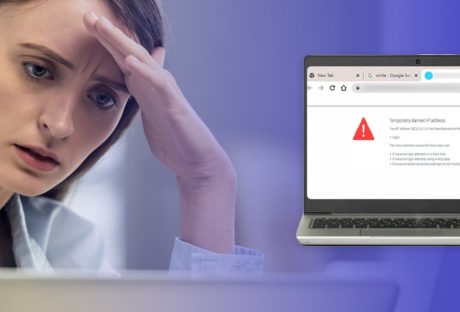
Your IP Has Been Temporarily Blocked – How To Unblock It?
Although it doesn't happen often, the "your IP has been temporarily blocked" warning will keep you from visiting a website. The error could show if you've attempted to log in too frequently or if you've broken the site's terms of service by uploading prohibited information, for example. Therefore, to learn how to prevent this issue from happening again, read this guide post till the end. Here, you will learn ten different ways to fix this issue. How To Fix The “Your IP Has Been Temporarily Blocked” Issue? To prevent the “your IP has been temporarily blocked” error from happening again, here are the steps you can take: 1. Just Wait A website frequently temporarily blocks IP addresses. For instance, if you tried to log in too many times using invalid credentials, you may be barred or banned for 24 hours before being allowed to try again. You can either wait a day or see the website's terms of service for details now only. 2. Use VPN Websites may restrict your IP address as a result of a country ban, as was already indicated. Use a VPN to conceal your IP address in order to get around such a limitation. You will be able to access the website since it will seem as though you are visiting from somewhere else. Free VPNs are available, however commercial services are more likely to ensure that your IP address is hidden. You will be able to view the website that has blocked your access after you sign up for a VPN. Check out our list of the top 10 VPN service providers if you're unclear about how to choose a VPN service. 3. Properly Configure Your Network And Mail Servers Incorrectly placed letters or digits might potentially be the reason your IP address is blocked. Your network and mail server need to be configured correctly because of this. Contact the blacklist to get your name taken off of it. 4. Connect To A Different Wi-Fi Network You should also think about joining a fresh Wi-Fi network. A new IP address is generated while joining a Wi-Fi network. This may be a short workaround to enable you to view the website to which access has been limited. 5. Check If They Blacklisted Your IP Image Source Many websites are members of IP address blacklists that are open to the public. These lists are frequently gathered from well-known spammers, and banning the addresses can assist website owners to keep unwanted visitors away and stop spam abuse. However, it's possible that one of these blacklists listed your IP address by mistake. The good news here is that you can check your IP Address on a website called WhatIsMyIPAddress.com. If it shows up on their lists after entering your IP address is automatically detected, the website will notify you. 6. Update Your OS If your computer hasn't received any updates in a while, malware might infect it and restrict your IP address. You may improve your computer's usefulness and security by upgrading it. If you use a Windows computer, here’s what you should know: First, go to Settings. Here, choose Update & Security. Then click on Windows Updates to see whether any updates are available for installation. If you use a Mac computer, then here’s what you should do: First, open System Preferences. Then, select the App Store. Finally, select Show Updates. Wait a day after the upgrade is complete before attempting to access the website that has restricted you. 7. Try Detecting Malware The problem regarding “why your IP has been banned” can stem from various malware that might have entered your system. This error is typically shown when your IP address has been compromised and your system is now transmitting spam, or even launching DoS attacks in the background. Therefore, you should scan your computer using antivirus software. To get the best internet security, I recommend using premium antivirus software that always runs in the background. Here, if you're using Windows, follow the steps explained below: First, click on Start and type "Security". When Windows Security appears in the search results, click on it. After selecting Virus & threat protection, do a Quick scan. 8. Change To A New IP Address If you want to, you can shift to a new IP address by temporarily changing it using your VPN software. Do this if your IP has been banned. To do so on a Windows computer, follow the steps below: First, open the Control Panel by searching for it on the Search bar from the Start menu. Then, click on Network and Internet. Here, click on Network Connections. Now, you will get a list of all the network adapters you have paired with. Select the one you are using and want to change its IP. To do so on an Apple computer, follow the steps below: Navigate to System Preferences. Here, open Network. Now, click on Advanced Button. Then, click on the TCP/ICP menu. Here, you need to add a new TCP/IP configuration. To do so, click on the + sign here. Then, select Manual and enter the new IP address. 9. Use Proxy Servers That Are Free If you don't want to spend money on a VPN, you can use a free proxy server. A proxy server is a server that stands between an internet user's request and the website or page they are trying to access. Your IP address is concealed by the proxy, enhancing your privacy and independence. Keep in mind, though, that a lot of websites and services are aware of proxy servers and will ban the IP addresses of public proxy servers. You will be informed that "the owner of this website has blacklisted your IP address" if they catch you. Remember that you should never browse with proxy servers when providing personal information. 10. Blame The Webmaster If you searched the terms of service of the website for information on why your IP address was blocked but couldn't find anything, you may contact the webmaster — particularly if it's a tiny website that interacts with its users frequently. If your IP address is being blocked, the webmaster can tell you why it’s being restricted and how to fix it. Frequently Asked Questions (FAQs): People using the internet have asked various questions similar to “why is my IP address blocked” and “unblock IP address”. Here are my answers to their queries: Q1. Why Did Instagram Block My IP Address? Ans: Instagram might have blocked your IP address because they might have blacklisted your IP address. This can happen because you might have posted content that might have violated their terms and conditions. If this is not the case, then you might have a problem with your Internet Service Provider (ISP). Q2. How Long Does An IP Ban Last? Ans: On Instagram, an IP ban might last anywhere between 24 hours to 48 hours. This depends on the severity of your actions. If it's pretty severe, then Instagram might block you permanently. Q3. Why Did Cloudflare Block My IP Address? Ans: Sometimes, many of the websites that we visit can contain harmful malicious content in them. If Cloudflare detects this, it can block your IP address from accessing that website. Unblock Your IP Now! There are various reasons why you might see the “your IP has been temporarily blocked” error. It can be because your IP has been blocked by the website, or there are various problems with your ISP. To fix this issue, you can either wait for some time or use VPN software to change your IP. In addition, you can also use free proxy servers, or contact the webmaster if you wish to. If you have any similar questions regarding this that you would like an answer to, you can reach out to me by commenting down below! Read Also: 5 Tips to Improve Your Internet Privacy Will The Internet Become A Commodity? Top 7 Torrent Applications with VPN Support
READ MOREDetails
Reasons Your Business Needs Cybersecurity Solutions
Cybersecurity solutions are technologies, tools, and best practices that protect an organization's networks, systems, and data from cyber threats. These solutions can include a variety of different types of security measures, such as: Firewalls are network security systems that monitor and control incoming and outgoing network traffic based on a set of security rules and policies. Firewalls can be implemented in hardware, software, or a combination. Intrusion detection and prevention (IDP): These security technologies detect and prevent unauthorized access to a network or system. IDP systems monitor network and system activities for suspicious activity and can take action to block or alert any detected intrusions. Encryption: This is the process of converting plaintext into a coded format, known as ciphertext, to protect data from unauthorized access. Virtual Private Networks (VPNs): These secure networks encrypt and protect data as it is transmitted over the internet. Antivirus and anti-malware software: These programs detect and remove malware from a computer or network. Identity and Access Management (IAM): This is managing the identities of users, devices, and other entities in a network, as well as access to resources. Network access control (NAC): This is a security solution that helps to ensure that only authorized users and devices can access a network. Security Information and Event Management (SIEM): This is a security management solution used to collect and analyze data from multiple security systems to identify and respond to security incidents. The Essential Elements Of Cyber Security Typically Include The Following Network security: This includes firewalls, intrusion detection and prevention systems, virtual private networks (VPNs), and other security measures to protect an organization's networks from unauthorized access and cyber threats. Endpoint security: This includes using antivirus and anti-malware software, as well as other security measures, to protect an organization's endpoints (such as computers, laptops, and mobile devices) from cyber threats. Access control: This includes using identity and access management (IAM) systems to control and monitor who has access to an organization's networks, systems, and data. It can also include privileged access management, which is essentially a subset of IAM that deals with specific groups of users with the same profile type. Security awareness and training: This includes training employees to recognize and respond to security threats and promoting a culture of security within an organization. Continuous monitoring includes constant monitoring and analysis of an organization's security posture, as well as implementing proactive security measures such as threat intelligence and vulnerability management. By implementing these essential elements of cyber security, organizations can better protect their networks, systems, and data from cyber threats and minimize the potential impact of a security breach. There Are Several Reasons Why Your Business Needs Cybersecurity Solutions: Protection against cyber threats: Cybersecurity solutions can help to protect your business against a wide range of cyber threats, such as malware, ransomware, and hackers. Compliance with regulations: Many industries are subject to rules that require businesses to implement certain security measures to protect sensitive data. Cybersecurity solutions can help your business to comply with these regulations and avoid fines. Protection of sensitive information: Cybersecurity solutions can help to protect sensitive information such as customer data, financial information, and trade secrets from being stolen or compromised. Minimizing business disruption: Cybersecurity solutions can help reduce a security breach's impact on your business by quickly detecting and responding to incidents. Maintaining customer trust: Cybersecurity solutions can help to protect your customers' personal and financial information, which is critical for maintaining their trust in your business. Cost savings: Implementing cybersecurity solutions can be more cost-effective in the long run than dealing with the consequences of a security breach. Competitive advantage: Having robust cybersecurity measures in place can give your business a competitive advantage over others in your industry. Continuous improvement: Cybersecurity solutions can help you to continuously monitor and improve your security posture, to be ready for new threats. Factors To Choose The Right Cybersecurity Solution For Your Business When choosing the right cybersecurity solutions for your business, there are several factors to consider: Business needs: Consider the specific security needs of your business, such as the types of data and systems that need protection and the regulatory compliance requirements you need to meet. Scalability: Choose a solution that can easily scale to accommodate your business's growth and changing security needs. Integration: Consider how well the solution can integrate with your existing systems and infrastructure to provide a seamless security solution. Ease of use: Choose a solution that is easy to use and manage so your IT staff can effectively maintain it. Cost: Compare the prices of different solutions and consider the value the solution offers compared to the cost. Technical support: Choose a solution that provides comprehensive technical support so that you can quickly resolve any issues that may arise. Data retention and privacy: Consider the solution's data retention policies, how it handles and stores your data, and its compliance with relevant data privacy regulations. Experience and reputation: Investigate the vendor's expertise and reputation in the industry and their track record of successfully providing cybersecurity solutions to other clients. Flexibility: Look for a cybersecurity solution that can be customized to meet the specific needs of your business. By considering these factors, you can choose a cybersecurity solution that is the right fit for your business and provides the best protection for your networks, systems, and data. Read Also: What Is Zero Trust In Cybersecurity Context? 4 P's Of Security The 4 P's of security is a framework used to help organizations implement a comprehensive security strategy. The 4 P's include: 1. People This refers to the employees, contractors, and other individuals who have access to an organization's networks, systems, and data. This includes implementing security awareness and training programs, background checks, and other measures to ensure that only authorized individuals can access sensitive information. 2. Processes These refer to the policies, procedures, and guidelines that an organization has in place to manage and secure its networks, systems, and data. This includes incident response plans, security testing, and other security measures. 3. Technology This refers to the hardware, software, and other technologies that an organization uses to protect its networks, systems, and data. This includes firewalls, intrusion detection and prevention strategies, antivirus and anti-malware software, and other security measures. 4. Partners This refers to the third-party vendors, suppliers, and other partners that an organization works with. This includes ensuring that these partners have adequate security measures and comply with the organization's security policies and procedures. By focusing on these 4 P's of security, organizations can create a comprehensive security strategy that covers all security aspects, including people, processes, technology, and partners. Wrapping Up Overall, cybersecurity solutions are essential for protecting your business from cyber threats and maintaining the trust of your customers. It's important to consider your business's specific needs and implement a comprehensive cybersecurity strategy to protect your business and its assets. Read Also: Common IT Security Risks in the Workplace Everything You Need To Know About PKI In Cybersecurity Would Your E-commerce Website Pass the Cybersecurity Test? Here are 3 Things You Could be Doing Wrong
READ MOREDetailsWhat Are Some Best Practices To Prevent Phishing Attacks?
Cybercriminals these days are very active because the use of the internet has become common and now they can easily find different victims. There are different types of online frauds and scams played by cyber criminals. Out of all the frauds, the most common one is phishing attacks. According to research, phishing attacks are affecting millions of people every year in one way or another. If you are running a brand you want to protect your account, you should know how you can prevent phishing attacks. Here are a few common practices: 5 Best Practices To Prevent Phishing Attacks 1. Never click on any random click: Many phishing attacks come in the form of a link. You receive an email that contains a link. You should not click on that link unless you are sure about the fact that the sender of the email is someone you know. If the link has come from an unknown source, you can simply hover over the link to see what website it leads to. Don’t try to click on any link because it will take you to the website where you will become vulnerable to a phishing attack. 2. Never share your information anywhere: You might want to share your personal information with a website that is legitimate but not so secure. If it is an e-commerce website, try to buy products and pay for them at your doorsteps instead of making advance payments through your debit or credit card. When you share your debit or credit card details on an insecure website, you put your card and your finances at risk. This way, you can easily attack a phishing attack. If you are running a business in Australia and you want to protect your business from phishing attacks, click on where you can get the best DMARC monitoring in Australia. 3. Keep changing your passwords: People are often recommended to keep changing their passwords after regular intervals so that they can keep all the potential hackers and attackers at bay. Sometimes, your account gets compromised without even knowing. When this happens, you will lose all your data. This type of phishing attack is very dangerous because it can compromise your private data. So, if you keep changing your passwords, you will be able to ensure that your account is secure from various types of phishing attacks. 4. Keep firewalls: Installing firewalls is always an effective strategy to prevent yourself from potential attacks of phishing. It acts like a barrier between your personal computer where you operate your accounts and the platforms where attackers are waiting to compromise your data. There are different types of firewalls. If you use two or three of them in combination, you can achieve the desired level of security. 5. Never pay attention to pop-ups: Some pop-ups are very attractive and tempt people to open them and get attacked. You should never click on these pop-ups. For more safety, you can download software that will block different pop-ups. Additionals: How to Manage Your Marketing Data Benefits of penetration testing To Businesses What Is Zero Trust In Cybersecurity Context? Top 10 Cybersecurity Features That Are A Must-Have In An Ecommerce Store
READ MOREDetails