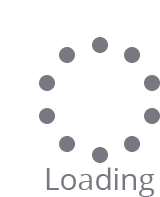Selecting the best software vendors for your business can be a huge job. Your team is unique, and you need tools that fit your specific situation. The quality of the software solution you get depends on the quality and reliability of the vendor who stands behind it. So how do you get what you need?
Contents
Who Are the Best Software Vendors Out There?
Understand the types of software and vendors:
Some vendors try to do it all, but most concentrate on a particular category, whether that’s enterprise software, automation tools, productivity platforms, specific niches for marketers or educators, or advertising software. It’s always a good idea to go with a vendor who specializes in what you’re looking for.
As with all software, you as the end user are really just buying a license. The software remains the vendor’s property. All software licenses come with limitations, so in most cases, you are prohibited from modifying the software code or distributing it without permission.
Decide what you really need:
Before you choose a vendor, you need to seriously consider which solutions best fit your business. This means doing an audit of your specific needs: compile accurate requirements for everything you need in your software and make sure you identify which are the most crucial elements.
Don’t forget that the software doesn’t just need to do things — it also needs to help you do things. It needs to be a platform that assists your team in meeting your goals. If there are any elements that are not as important to you, identify these too, so you can adjust to stay within budget.
Read real reviews:
As you look for a software provider, your first step should check out a good review site like TrustRadius where you can find unbiased reviews by actual software users. Good sites verify that reviews are written by users and not by vendors themselves, and this can be a great way to find out which vendors are most reliable and trusted.
Reviews are always a tricky thing, and it can be hard to decide which reviews to pay attention to. You can get a feel for the reviewer by checking out other reviews they’ve left and watched out for unrealistic or overblown language.
Check out certificates and credentials:
Once you identify a few vendors you might like to work with, it’s time to check out their background. You want to find out how long they’ve been in business, who their tech partners are, and whether they’re growing.
What partner certifications can the vendor offer? How busy are they? If a vendor is any good, they’ll have a strong flow of steady business, but they still need to have time to devote to your project.
Talk in person:
As you narrow down your options, the next step is to get a feel for the real people who might be working on your project. You want to see how well you can communicate with them, whether they really listen to what you’re saying, and what they suggest.
At this stage, you should also ask about the level of customization you can get and the scalability of any software the vendor provides. As your company adapts and grows, will the software grow with you, or will you have to buy new software in a couple of years?
Nail down the specifics:
Once you’re sure you want to work with a vendor, there are still a few more things to negotiate before you sign the final agreement. Make sure you carefully check the contract so you know about any extra fees. If the contract allows the vendor to increase monthly prices, make sure there are provisions that make this reasonable for you.
You also need to make it clear what happens when and if you and your vendor stop working together. Will they be able to hold on to your data? What type of guarantees will you have and what system is in place to negotiate disagreements?
Don’t be afraid to ask questions and make sure you’re getting the vendor that really works for your company.
Read Also: