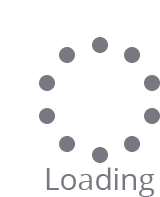Social media is a growth area and is an increasingly significant and vital aspect of marketing strategy for businesses in all sectors. It’s something we’re all aware of, and most of us engage with social media on a personal level to a greater or lesser degree. But if it’s a medium that you’re genuinely passionate about, you might want to make social media marketing your career.
Getting started is one thing but getting moving is another.
Social media is all about being noticed, and social media marketing is even more so.
The first product you must sell is yourself! Begin thinking about what you offer, the unique strengths you can bring to the social media marketing game, and where your potential specialisms lie.
Contents
Checkout Some Crucial Points To Help You Move Your Career In Social Media Marketing Up A Gear:

1. Business To Business
When we think about social media marketing, we tend to think about retail businesses engaging with customers to build their brand, create communities, and encourage followers to begin their buying journey. While this is undoubtedly a big part of the story, business-to-business (B2B), social media marketing is equally important.
The essence of social media is communication between peers. People trust and believe what they read on social media because it’s coming from friends or ordinary people just like them, rather than corporate entities that may have a vested interest leading to bias.
That is why B2B social media makes sense. It’s businesses talking to each other as friends, or at least friendly rivals, with a shared language and a shared understanding of the commercial ecosphere in which they operate.
2. Valuable Connections
Setting yourself up as a B2B social media specialist is a way to stand out from the crowd. This form of marketing is particularly valuable for small businesses, entrepreneurs, and startups, where making connections and sharing information is vital for survival.
As a B2B social media marketer, you’ll help businesses find clients and maintain productive relationships with them. You’ll also be building a brand within the industry in a way that generates trust and respect.
3. Content specialist
You might also want to specialize in the kind of content you deliver. Video production is one example, and this is a fast-growing area of social media communication.
If this is something you’re enthusiastic about, learn how to use industry-standard editing tools and prepare a snappy showreel for potential clients and employers. Whatever specialism calls out to you, follow your interests, and then develop your skills so you can become a go-to creator in your field.
4. Keep learning
The skills you need to stay at the top of your game in all forms of digital media change rapidly. To keep up, you must keep learning, adding new certificates and qualifications to your resume to remain current.
If you already have a bachelor’s degree, then an online master’s in marketing is a recommended way to learn about advanced strategic storytelling and content creation in today’s digital world.
Besides essential qualifications, you can also learn through volunteer work, job shadowing, and internships. Continually seek ways to develop new skills and brush up on old ones.
Don’t be afraid to push yourself out of your comfort zone and risk making mistakes. Failure is often the best teacher, so find environments where you can experiment safely.
5. Set targets
When you’re trying to keep your career moving, it helps to have a route map and some inspiration. Think hard about where you’re trying to reach. Where do you hope to be in your professional life in five years? What about ten or twenty?
Once you’ve established some timeline goals, work out the stages you must go through to get there. These might be vague now, or you may have different options on the table. One way to clarify your intended career path is to seek out people in your field who you’d like to emulate, who are maybe ten years further down the road than you.
Follow these people on social media and research their backstories. If it’s appropriate to do so, consider reaching out to them and asking for tips. Be polite; remember they are incredibly busy and don’t expect them to move mountains on your behalf. But most people are happy to answer a few informed, specific questions.
6. Understand influencer marketing
Influencers are individuals on social media who leverage their brand to promote a company, product, or corporate brand to their followers.
The influencer may have achieved fame and success in another area, like music or television, or they may have gained a following through their YouTube streaming or gaming on Twitch. They may equally be someone writing expert articles on Medium or LinkedIn.
The important thing is that the influencer has access to a demographic the company wants to win over. Accordingly, the company enters a mutually beneficial, informal partnership with the influencer in which the latter acts as an unofficial ambassador or spokesperson for the company’s brand.
Understanding influencer marketing is crucial. You might find yourself working with influencers or even acting as an influencer yourself. Networking with individuals who could potentially become influencers is always useful, as is knowing how relationships between influencers and brands can be structured.
7. Keep on top of your personal brand
Even if you’ve got a full-time social media marketing position with a company, you should still find time to keep on top of your personal brand. That means continuing to post engaging content across multiple platforms, focusing on your strengths, and building a reputation as a thought leader.
Your personal social media profiles are also the place to develop and showcase skills you’re not being called upon to use in your day job. Social media marketing is an exciting and competitive role.
There are many ways to move forward, and these often involve becoming more specialized as you find your unique marketing niche and develop it.
By taking control of your career path, you’ll become empowered as a content creator and marketer whose work is always in demand.
Read Also: